
BE THE FIRST TO KNOW
Subscribe to receive exclusive promotions, updates, and industry news straight to your inbox!
This week we are bringing you the latest ALEXA 35 SUP 1.2.1 and CCM-1 SUP 5.5.2 updates, more future updates coming to the Sony FX6, FX3, and FX30, and last, but not least, the new and improved beta audio workflow in Premiere Pro.
ARRI just released SUP 1.2.1 for the ALEXA 35 bringing exciting new features designed to make the CCM-1 camera monitor even more integrated with the ALEXA 35 in addition custom colour management options for DIT's, colourists, and high-end post facilities. New features for ALEXA 35 include the ability to change the ISO while filming, which has been a heavily requested feature. SUP 1.2.1 also makes it possible to use both the MVF-2 viewfinder and the CCM-1 at the same time, each via a VF cable. The CCM-1 also gets a new sensor level zoom function allowing you to punch in anywhere in the image, while retaining a Full HD image. For more details check out our blog post via the link below.
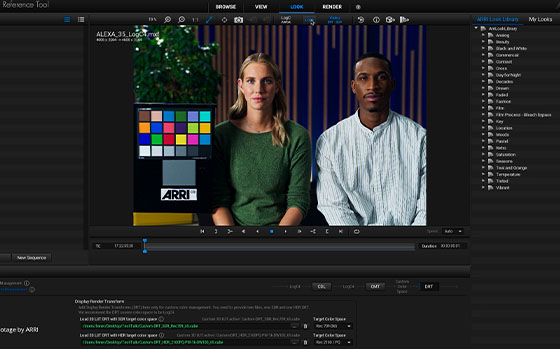
Sony has just announced upcoming firmware updates for the FX6, FX3, and FX30. Scheduled for the released in the Spring, firmare v5.0 will add a 1.5x de-squeeze function to the Sony FX6, in addition to a new preset called 709tone, which will also be coming to the FX30 and FX3 later in the year. The FX30 and FX3 will be getting shutter angle and RTMP support for streaming. You can see preview versions of these firmware updates at BSC Expo in February, which is where Sony will also be previewing the upcoming VENICE 2 firmware update v3.0.

Explore our simple and straightforward equipment financing options here: Visual Impact Finance
You can also take advantage of our latest and exclusive financing offer: ALEXA 35 Exclusive 0% Interest Offer
Adobe has announced a beta release of Premiere Pro with an intuitive, new audio workflow for editors that streamlines the sound mix directly in Premiere Pro. Major new features include Interactive Fade Handles allowing you to easily create custom audio fades. The redesigned FX clip badges provide a more intuitive way to recognize clips with effects and also quickly access relevant tools, while waveforms now dynamically resize when you change track height. Read more about this update via the link in the description.
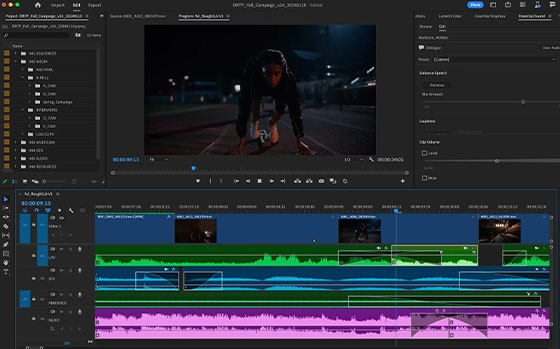
To see these great products in action, give us a call to arrange a demo on 0208 977 1222. If you want to learn more, head over to our website www.visuals.co.uk
For more information, you can contact us directly via the following:
Web: www.visuals.co.uk
Tel: 0208 977 1222
For tips and independent advice follow us on:
Facebook: www.facebook.com/visualimpactbroadcast
Twitter: www.twitter.com/Visual_ImpactUK
Instagram: www.instagram.com/visualimpactuk
Watch more Visual Impact videos here: www.youtube.com/c/VisualsCoUk
Explore our simple and straightforward equipment financing options here: Visual Impact Finance