
BE THE FIRST TO KNOW
Subscribe to receive exclusive promotions, updates, and industry news straight to your inbox!
This week we are covering the updated Sony X-OCN white paper v1.1, the Rode Wireless GO plus Alexa 35/Alexa Mini LF timecode tutorial, and the new Video Assist app that can turn your iPad into a full-blown production monitor on set!
Sony has released an updated version of their XOCN White Paper. The latest version v1.1 is a highly recommended read for any future BURANO owner or anyone working with the VENICE 2, as it provides a digestible overview of some of the technical parameters behind the XOCN format and its benefits compared to ProRes and other formats. Utilising a 16bit MXF wrapper, XOCN is a highly efficient compressed raw format available in three flavours, XT - the highest quality targeting high-end green screen and feature film work, the XOCN ST or standard, which offers a great balance between quality and file size, while the LT variant, which the Sony BURANO can record, offers an even lighter file size, but with the same benefits of 16bit RAW in post. You can download the White Paper pdf via the link below.
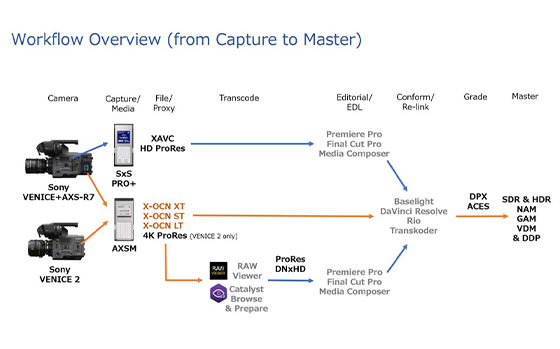
Rode has released a handy tutorial on how to use timecode with the ARRI ALEXA 35 or Mini LF and their latest Wireless PRO microphone system. This is a very useful tool enabling cinematographers and camera operators to sync their footage in post in a budget-friendly and intuitive way. The RODE Central app makes it easy to navigate the settings to enable time code, select the appropriate frame rate and gain settings. Ensure your ALEXA Mini LF or Alexa 35 is set to match the frame rate, and then using a 3.5mm to Timecode cable jam sync the wireless receiver with the camera. You will then see the timecode in the camera viewfinder jump to match the timecode from the wireless PRO. Check out the link below for the full tutorial.

Explore our simple and straightforward equipment financing options here: Visual Impact Finance
You can also take advantage of our latest and exclusive financing offer: ALEXA 35 Exclusive 0% Finance Offer.
And speaking of affordable solutions, there is a Video Assist App out there that turns your iPad into a professional camera monitor on set. There are a few apps out there, but the one I am referring to here is the Video Assist from Auron Studios, which makes it possible to monitor, take screenshots and even record footage from various HDMI or SDI camera sources utilising compact USB capture cards. This intuitive app can transform the high-quality display of the iPad into a directors monitor, an on-camera monitor, or a second screen for your DIT workstation. Record trigger is supported for ARRI Alexa, Sony VENICE, RED, and Blackmagic cameras, while the app also includes a host of monitoring tools such as colour correction, rotate, scale, zoom and more.

To see these great products in action, give us a call to arrange a demo on 0208 977 1222. If you want to learn more, head over to our website www.visuals.co.uk
For more information, you can contact us directly via the following:
Web: www.visuals.co.uk
Tel: 0208 977 1222
For tips and independent advice follow us on:
Facebook: www.facebook.com/visualimpactbroadcast
Twitter: www.twitter.com/Visual_ImpactUK
Instagram: www.instagram.com/visualimpactuk
Watch more Visual Impact videos here: www.youtube.com/c/VisualsCoUk
Explore our simple and straightforward equipment financing options here: Visual Impact Finance